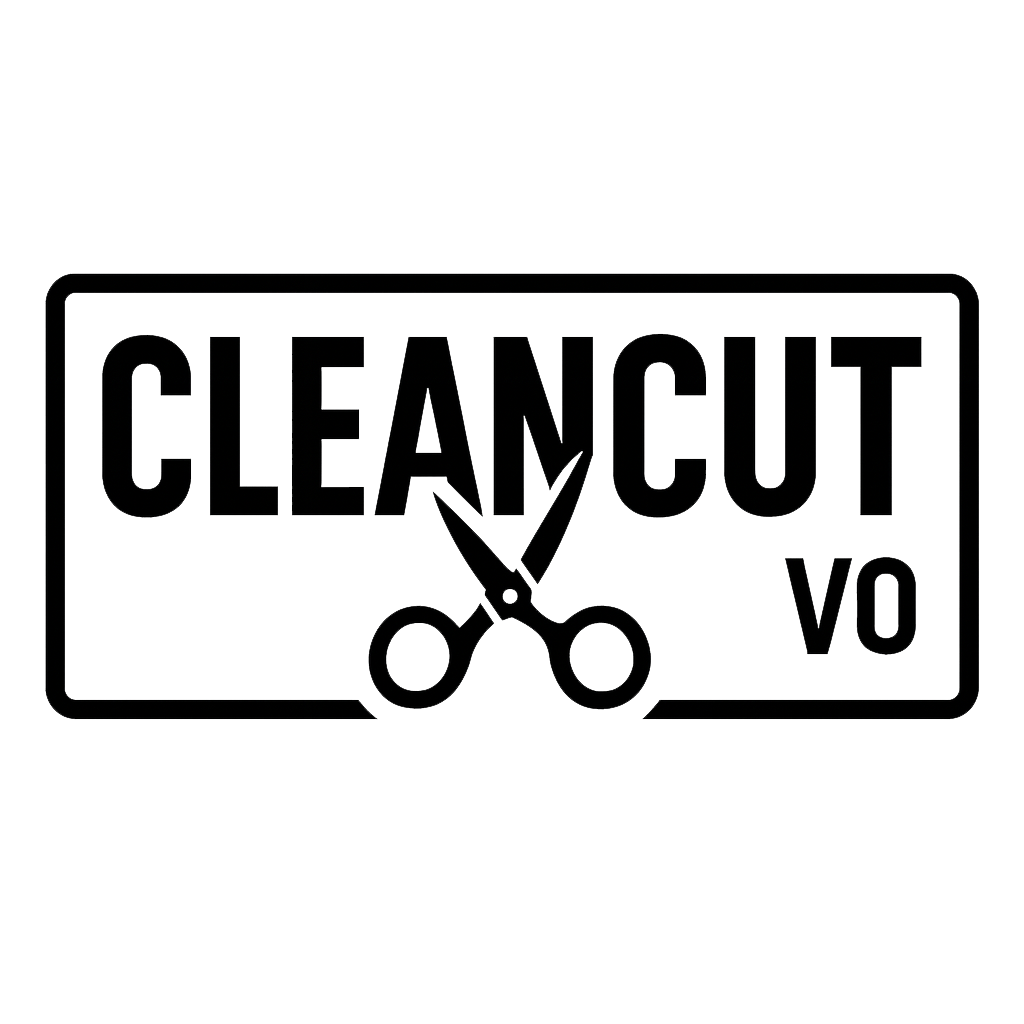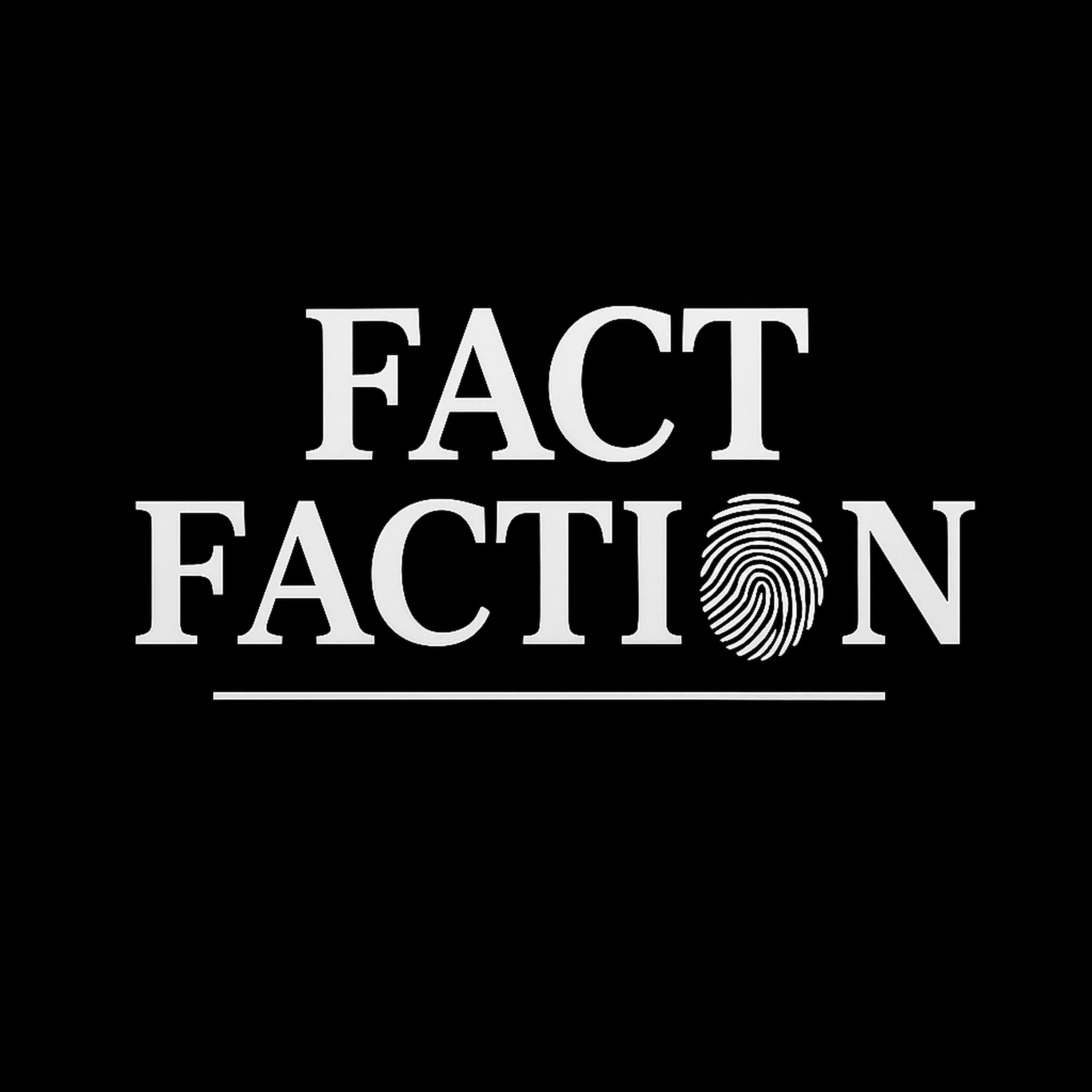What is CleanCut VO?
CleanCut VO is the fastest way to automatically clean and pace voiceovers, built for YouTubers, podcasters and creators.
How It Works (in under 30 seconds):
- 1. Upload: Simply upload your raw voiceover file.
- Supported Formats: .wav, .mp3, .m4a, .flac
- Maximum File Size: 750 MB
- 2. Process: CleanCut VO intelligently cleans and paces your audio.
- 3. Download: Get your clean, ready-to-use audio in seconds.
⚡ Fast Process
Clean a 5-minute voiceover in under 30 seconds. No editing software. No guesswork.
🎯 Smart Pacing, Not Just Speed
Most tools just strip silence, which makes your voiceover sound robotic. CleanCut VO trims intentionally, preserving your natural flow. Perfect for human and AI voices alike.
Unbeatable Value:
Manually editing a month's worth of YouTube voiceovers can take 30+ hours and cost over $1,000.
CleanCut VO delivers the same quality in minutes for just $29.99.
Traditional editors charge $100+ per file and work at 3-4x speed.
CleanCut VO gives you studio-grade results - without the wait or the bill.
See CleanCut VO in Action
Watch how quickly this five minute raw voiceover becomes polished, professional audio in real time.
Why CleanCut VO?
🎯 90% of the Work - Done for You
Automatically trims silences, smooths pacing, levels volume, and enhances clarity. Get a clean, professional voiceover - no timeline edits needed.
⚡ Fast & Lightweight
No software to install. Upload your file and get it back in minutes - right from your browser.
🎙️ Optimized for Voiceover Workflows
Choose presets for YouTube, podcasts, documentaries, audiobooks, or Shorts. Each one is tuned for the pacing your content demands.
🔧 Control When You Want It
Advanced users can fine-tune silence trimming, pacing speed, and target volume. It's flexible if you need it to be.
🧠 Safe, Smart Edits - No Cutoffs
Built-in protection prevents clipped words or awkward transitions. Every edit preserves your voice’s natural rhythm.
📱 Works on Any Device
CleanCut runs entirely in your browser - desktop, tablet, or mobile. Perfect for editing on the go.
Just Need Mastering?
Already happy with your edit? Use Full Polish Only to master your track without changing the pacing.
✨ Full Polish Only
Master your existing audio. No trimming. No pacing changes.
Loudness normalization to a broadcast friendly target
Adaptive noise and hum reduction
Breath and mouth noise reduction
Dynamic leveling for consistent volume
Subtle EQ and clarity enhancement
Optional de reverb
High resolution export in WAV or FLAC
True peak limiting to prevent clipping
Perfect for
What it doesn't do
No trimming. No pacing changes.
Supported formats
WAV, MP3, M4A, FLAC
Up to 1 hour per file
After sign up
Pay as you go with Polish Minutes, available after you sign up.
The Creator Behind CleanCut VO (1M+ Subscribers)
As a creator who’s spent a decade obsessed with rhythm and captivating audiences, I faced the painful reality of robotic paced voiceovers and endless manual edits. CleanCut VO was born from that frustration - a smarter tool to achieve professional sound, preserving the human touch, so every creator's voice is truly heard.
Simple, Honest Pricing
Start for free. Upgrade when you need more power.
Starter
Lifetime Free
- ✓ 20 mins of lifetime processing
- ✓ 3 minute max file
- ✓ Files saved to dashboard
- ✗ Max 3 min export
Flex Pass
One-time payment
- ✓ 1 Hour Processing Credit
- ✓ Pro Quality (WAV/FLAC)
- ✓ Smart Pacing & Trimming
- ✓ 1 hour max file length
- ✓ Credit never expires
Pro Plan
7-Day Free Trial
- ✓ 7-Day Free Trial with card
- ✓ 10 hours processing per month
- ✓ 1 hour max file
- ✓ 60 Polish Minutes per month
- ✓ All presets & custom controls
FAQs
Got questions? We’ve got answers.
Is it really AI voice ready?
Yes. CleanCut works seamlessly with ElevenLabs and other AI voice tools - and just as well with real human recordings. It detects sharp endings, preserves pacing, and prevents clipped syllables in both AI and natural speech.
Do I need to log in?
Yes. To ensure your files are processed securely and to manage your free or paid credits, a free account is required. It takes 10 seconds to sign up.
Is my data secure?
Yes. Your files are processed securely and automatically deleted within 24 hours. We never listen to, share, or sell your audio. For cookie and tracking details, see our Privacy Policy.
What if my file doesn’t work?
We’ll auto-convert it to WAV and try again. If it still fails, you can retry or request a refund. Refund requests are reviewed on a case-by-case basis.
Does the Flex Pass expire?
No. Your $4.99 Flex Pass credit (1 hour) sits in your account forever until you use it. You can use it for one big file or multiple small ones.
Can I customize how it edits my audio?
Yes. Stick with one-click presets, or dive into custom controls like silence trimming, pacing speed, and target volume. It's flexible if you need it to be.
Ready to Clean Your First Voiceover?
Skip the timeline. Upload, clean, and download - in under 30 seconds.
Start For Free NowNo card needed to try.